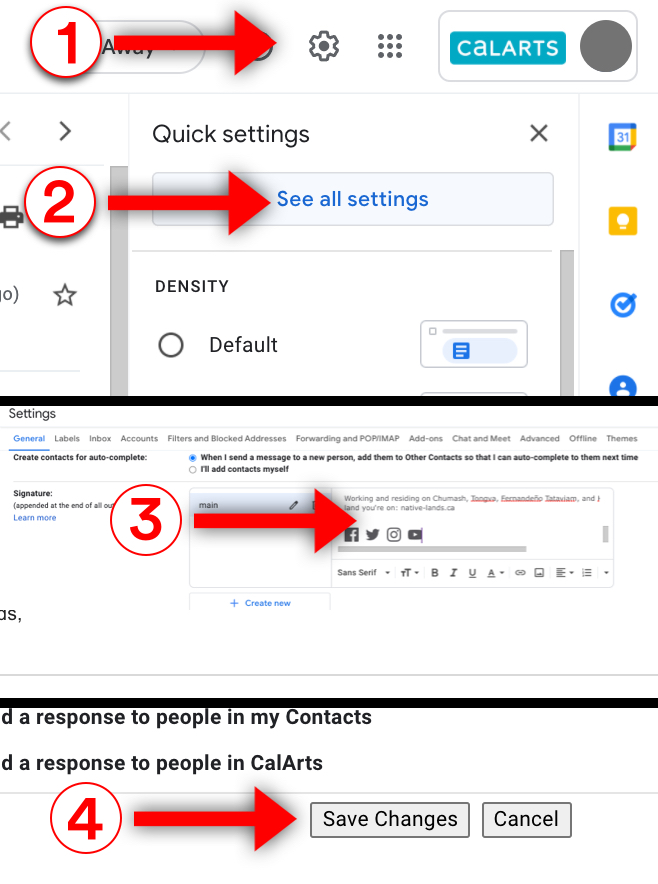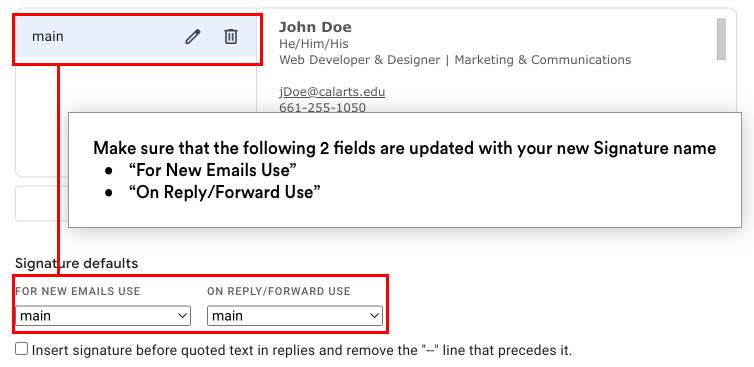|
Name
Position...
|
Office...
name@calarts.com 
calarts.edu | 24700 McBean Parkway
| Valencia, CA 91355
|
|
|
The CalArts main campus sits on the unceded ancestral lands of the Chaguayavitam,
the people of Chaguayanga, whose present-day descendants are citizens of the
Fernandeño Tataviam Band of Mission Indians. They have been here for millennia and
will forever call this place home. Through meaningful partnership and collaboration,
CalArts is committed to lifting up their stories, culture, and community.
|
|
|
|
|
|
|
|
Success!
You have copied the Signature to Clipboard!